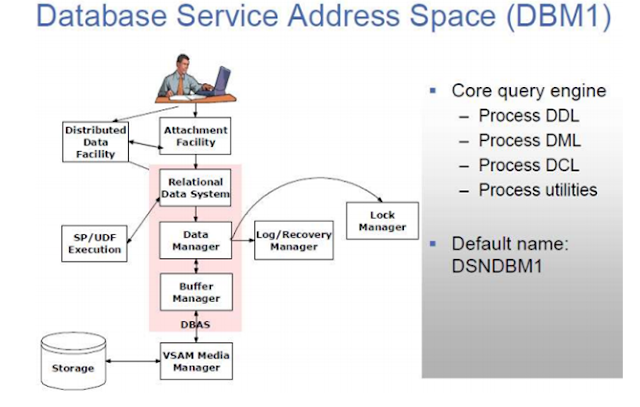DSNTIJUZ
DSNTIJUZ is the IBM supplied jcl used to update / install DSNZPARM.DSNTIJUZ usually resides in SDSNSAMP.We use Clist/rexx while installing (SDSNCLIST) .
Always recommended to use same DSNTIJUZ each time to avoid change in values or discrepancies.
Zparms resides on system libraries, so we need external tools or ibm supplied clist/rexx (DSNZWP) to view existing system parameters in system.
DB2 uses zparm as complied load modules.
Dynamic update
Print existing DSNZPARM
Ø Confirm with customer whether its dynamic or permanent change
Ø If it is dynamic update DSNZPARM jcl with new parameters.Update DSNZPARM name as well
Ø Submit jcl
Ø Issue set command to make new zparm name
-SET SYSPARM LOAD(newzparm)
Ø Print current DSNZPARM,verify updated system parameters.
Permanent Change
Ø Check dynamic or permanent change and its feasibility
Ø Print current DSNZPARM
Ø Edit DSNTIJUZ jcl for changes in parameters
Ø Bring down DB2 subsystem
Ø Submit DSNTIJUZ jcl
Ø While submitting DSNTIJUZ we will get RC=0 eventough DB2 is up.SO ensure to stop DB2 before submitting DSNTIJUZ.
Ø Bring up DB2 subsystem
Ø Print DSNZPARM and verify changes.
Commands
-SET SYSPARM LOAD(newzparm)
Used to update DSNZPARM
-SET SYSPARM STARTUP
Update existing permanent DSNZPARM, which was there during startup.
Online Updateable List
You would find the complete list of parameters in the Installation and Migration manual.